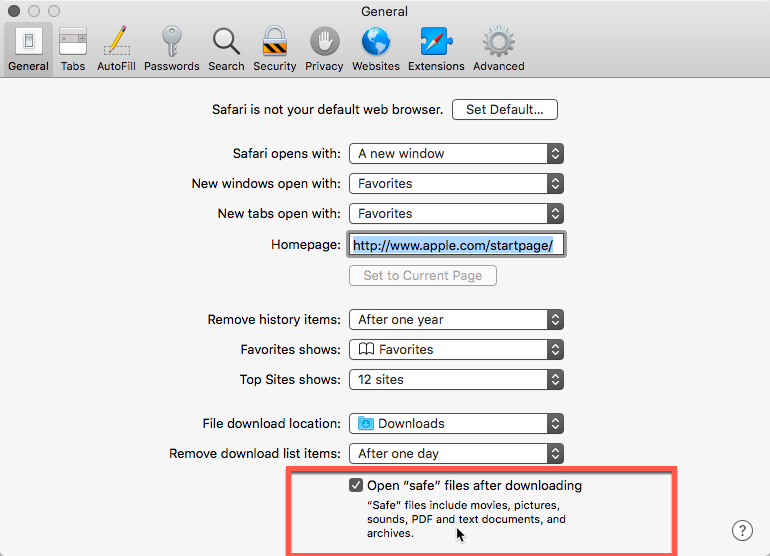Apple’s Safari web browser automatically extracts ZIP files once they are downloaded from Portal. Quercus expects Blackboard exports to remain zipped.
This can be avoided by using a different web browser to download archives from Portal or temporally disabling this feature in Safari and re-downloading the archive from Portal. To disable this feature in Safari go to the menu and select Safari > Preferences > General > and unselect “Open safe…”.