Please note that as of Saturday September 1, 2018, Portal is no longer available.
The experience in the Quercus is greatly simplified from the Portal, and it typically does not help to bring the previous complexity into Quercus. This could be an opportunity to build anew in Quercus, but there are ways to import content.
Creating a new site in Quercus
Content can be added to empty course shells by instructors in a number of ways, but a good place to start is to simply start adding items in the Modules tool or reviewing the Canvas Instructor Guide. Instructors should have an Archive of their course kept safely for their records, as outlined below, but instructors do not need to use this as a starting point in Quercus.
Creating and Importing a Blackboard Portal Archive
Instructors with access to a course in Portal and Quercus can:
- In your Blackboard Portal site Go to the Control Panel.
- Click Packages and Utilities, Export/Archive Course, and then select Archive Course.
- Select Include Grade Center History.
- Under File Attachments
- In Course Files Default Directory, select Copy links and include copies of the files in the course default directory.
- In Files Outside of the Course Files Default Directory, select Copy links and include copies of the files in the course default directory.
- Click Submit.
- When the archive has completed you will receive an email message, or you can remain on the page and click the “Refresh” button until you see a link appear.
- A link to download a .zip file of your archived course content will be available. Click this link to download the file to your computer, do not unzip it. Keep this archive file someplace safe and secure.
- Navigate to your Quercus at https://q.utoronto.ca
- Enter your empty course shell.
- In Course Navigation, click the Settings link then click the Import Course Content link. You may need to hide the new user tutorial if it is still active.

- In the Content Type drop-down menu, select the Blackboard 6/7/8/9 export .zip file.

- Click the Choose File button and then find the Blackboard Archive(.zip file) that you downloaded in the step 6.
- In the Default Question bank drop-down menu, select the Question bank you want to use for your question bank from Blackboard. If you do not have a question bank you want to use, you can select the Create new question bank option.
- Select the Content strategy by clicking the Select specific content radio button so that you are prompted to choose which content to import later in the process.
- Click the Import button and wait for the import to begin
 The current job will show as Waiting for Select. When it is ready you can select the content you want to import by clicking Select Content.
The current job will show as Waiting for Select. When it is ready you can select the content you want to import by clicking Select Content.
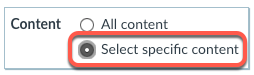
- This option allows you to select specific content areas such as assignments, settings, and files without importing the entire course. Choose only what you need and when ready click Select Content.
- Review the success of the import and make modifications as needed.
Additional Resources
- Canvas’ guide for importing content
- A visual decision tree for choosing a migration method [PDF] [SVG].
- Content Migration Map [PDF]
Content Migration FAQ
Content Migration
Yes. A 16 step process is outlined on our website. You can import Portal content at any point, but you can only export archives from Portal before August 31st, 2018.
Not all content can be exported in a way that can be reviewed on a computer, for example discussion posts, but much is available for download, for example grade.
Some options for backing up your portal course are described here https://q.utoronto.ca/courses/46670/pages/backing-up-your-portal-blackboard-course
Not all parts of a Portal Organization can be imported into teams, but the file content can be imported by zipping all Organization content, unzipping it, and adding it to the files area of a Teams channel. This PDF contains instructions on how to migrate Orgs to Teams.
Apple’s Safari web browser automatically extracts ZIP files once they are downloaded from Portal. Quercus expects Blackboard exports to remain zipped.
This can be avoided by using a different web browser to download archives from Portal or temporally disabling this feature in Safari and re-downloading the archive from Portal. To disable this feature in Safari go to the menu and select Safari > Preferences > General > and unselect “Open safe…”.
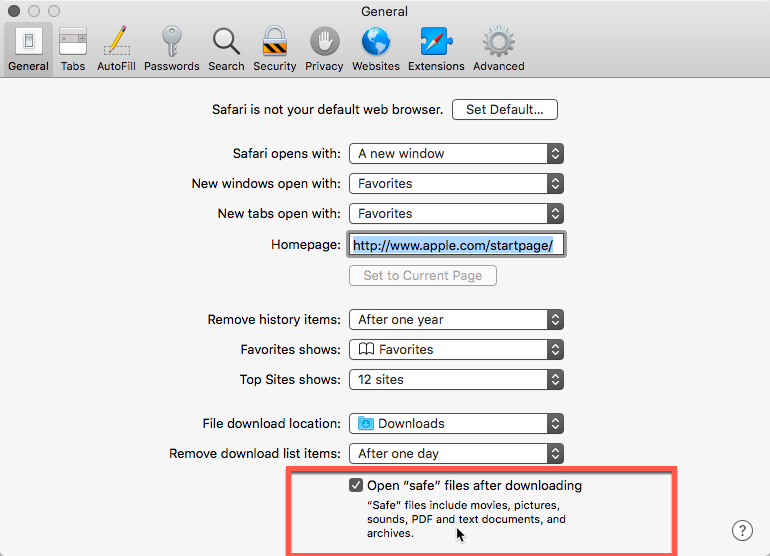
Only individuals in the Instructor or Course Builder roles have to the course Control Panel‘s Packages and Utilities area.
The Toolbox Renewal Project has been reaching out to the identified training and support contacts to schedule Quercus Content Migration Clinics in divisional locations. The clinic consists of an overview of the basics of the migration process outlined on our website and practical support exporting and importing content between the two platforms.
No. Instructors have the opportunity to make great courses in Quercus, and the best way to create a course in Quercus is to design the course for Quercus. In addition, the difference in interface and technical incompatibilities require that instructors review course content before it is shared with students.
Content Migration Clinics
Content Migration Clinics focus on getting content from Portal into Quercus. For most courses this is straight forward, but having someone work alongside you during the process is often helpful. For other courses older content, often relying on flash, can require creative solutions or changes in the way content is presented is required. There are many ways to move content from Portal to Quercus, these clinics help individuals responsible for course content quickly identify the best migration strategy for their content and begin the migration process.
Clinics are hosted in partnership with divisions and centrally by the project team.
| Date | Division | Location | Department if noted |
|---|---|---|---|
| 08 (Aug) 31, 2018, 10:00-12:00 | All | Sidney Smith Hall Room 561 (lower floor), 100 St George St | |
| 08 (Aug) 30, 2018, 10:00-12:00 | All | Sidney Smith Hall Room 561 (lower floor), 100 St George St | |
| 08 (Aug) 29, 2018, 13:00-15:00 | All | 1 King's College Circle, DC Lab 3281 | |
| 08 (Aug) 29, 2018, 10:00-12:00 | All | Computer Lab #1, 3rd floor (Education Commons), OISE, 252 Bloor West | |
| 08 (Aug) 27, 2018, 13:00-15:00 | All | Computer Lab #1, 3rd floor (Education Commons), OISE, 252 Bloor West | |
| 08 (Aug) 27, 2018, 10:00-12:00 | All | Sidney Smith Hall Room 561 (lower floor), 100 St George St | |
| 08 (Aug) 24, 2018, 14:00-16:00 | All | Kelly Library 2nd floor computer lab | |
| 08 (Aug) 24, 2018, 10:00-12:00 | All | Sidney Smith Hall Room 561 (lower floor), 100 St George St | |
| 08 (Aug) 23, 2018, 15:00-17:00 | All | Kelly Library 2nd floor computer lab | |
| 08 (Aug) 23, 2018, 9:00-12:00 | All | 1 King's College Circle, DC Lab 3281 | |
| 08 (Aug) 22, 2018, 14:00-16:00 | All | Kelly Library 2nd floor computer lab | |
| 08 (Aug) 22, 2018, 10:00-12:00 | All | Sidney Smith Hall Room 561 (lower floor), 100 St George St | |
| 08 (Aug) 21, 2018, 9:00-12:00 | All | 1 King's College Circle, DC Lab 3281 | |
| 08 (Aug) 20, 2018, 10:00-12:00 | All | Computer Lab #1, 3rd floor (Education Commons), OISE, 252 Bloor West | |
| 08 (Aug) 16, 2018, 13:00-15:00 | All | Computer Lab #1, 3rd floor (Education Commons), OISE, 252 Bloor West | |
| 08 (Aug) 16, 2018, 13:00 - 15:00 | Engineering | GB 167 | Register |
| 08 (Aug) 15, 2018, 13:00 - 15:00 | Engineering | BA8256 | Register |
| 08 (Aug) 15, 2018 | Arts and Science | TBD | FAS: Drama |
| 08 (Aug) 15, 2018 | Arts and Science | 15 King's College circle | FAS: University College |
| 08 (Aug) 14, 2018, 09:00 - 11:00 | Engineering | BA8256 | Register |
| 08 (Aug) 14 0r 16, 2018 | Arts and Science | TBD | FAS:History |
| 08 (Aug) 13, 2018 | Arts and Science | Sidney Smith, Room 561 | FAS: EAS |
| 08 (Aug) 09, 2018, 10:00-12:00 | Arts and Science | Sidney Smith, Room 561 | FAS: Trinity College |
| 08 (Aug) 08, 2018, 1400-16:00 | Arts and Science | Sidney Smith 561 | FAS: New College |
| 08 (Aug) 08, 2018, 13:00-15:00 | All | Computer Lab #1, 3rd floor (Education Commons), OISE, 252 Bloor West | |
| 08 (Aug) 03, 2018, 13:00-15:00 | All | 256 McCaul street, room 103 | |
| 08 (Aug) 02, 2018, 10:00-12:00 | Arts and Science | Sidney Smith 561 | FAS: Earth Sciences |
| 07 (Jul) 31, 2018, 10:00-12:00 | Arts and Science | Sidney Smith 561 | FAS: Geography & Planning |
| 07 (Jul) 27, 2018, 13:00-15:00 | All | 256 McCaul street, room 103 | |
| 07 (Jul) 27, 2018, 9:00-12:00 | All | 1 King's College Circle, DC Lab 3281 | |
| 07 (Jul) 25, 2018, 1400-16:00 | Administration | 215 Huron | EHS |
| 07 (Jul) 25, 2018, 1200-14:00 | Engineering | BA8256 | |
| 07 (Jul) 25, 2018, 10:00-12:00 | Administration | 215 Huron | EHS |
| 07 (Jul) 23, 2018 | Arts and Science | North Borden Building | Indigenous Studies |
| 07 (Jul) 20, 2018, 10:00-12:00 | All | 256 McCaul street, room 103 | |
| 07 (Jul) 18, 2018, 10:00-12:00 | All | Computer lab #1, education centre | |
| 07 (Jul) 18, 2018 | Nursing | 155 College street | |
| 07 (Jul) 18, 2018 | Nursing | 155 College street | |
| 07 (Jul) 17, 2018, 15:00-17:00 | Arts and Science | Sidney Smith 561 | Italian |
| 07 (Jul) 13, 2018, 10:00-12:00 | All | 256 McCaul street, room 103 | |
| 07 (Jul) 12, 2018, 15:00-17:00 | Arts and Science | Innis College, Rm 233 | FAS: Grad Cinema Studies |
| 07 (Jul) 11, 2018, 12:00-14:00 | Arts and Science | Sidney Smith 561 | FAS: Trinity College |
| 07 (Jul) 11, 2018 | Medicine | 1 King's College Circle, DC Lab 3281 | |
| 07 (Jul) 10, 2018, 14:00-16:00 | Arts and Science | Sidney Smith 561 | FAS: Environment |
| 07 (Jul) 10, 2018, 10:00-12:00 | Engineering | BA8256 | |
| 07 (Jul) 09, 2018, 10:00-12:00 | Engineering | BA8256 | |
| 07 (Jul) 06, 2018 | All | 256 McCaul street, room 109 | ODLC |
| 07 (Jul) 05, 2018, 10:00-12:00 | Engineering | BA5281 | |
| 07 (Jul) 04, 2018 | Arts and Science | Astronomy and Physics building, room 88 | FAS: AST |
| 06 (June) 20, 2018, 14:00-15:00 | UTM | UTM Library Smart Classroom | |
| 06 (June) 15, 2018, 11:00-12:00 | UTM | UTM Library Smart Classroom | |
| 06 (June) 12, 2018, 11:00-12:00 | UTM | UTM Library Smart Classroom | |
| 06 (Jun) 29, 2018 | All | 1 King's College Circle, DC Lab 3281 | |
| 06 (Jun) 27, 2018, 13:00-15:00 | Arts and Science | 25 Harbord Street, Ramsey Wright, Room 107 | FAS: Chemistry |
| 06 (Jun) 27, 2018, 10:00-12:30 | All | 263 McCaul street, room 103 | |
| 06 (Jun) 27, 2018, 10:00-12:30 | Engineering | BA8256 | |
| 06 (Jun) 27, 2018, 09:00-11:00 | Medicine | 263 McCaul Street, Room 320 | Medicine: PA Program |
| 06 (Jun) 25, 2018, 10:00-12:00 | Medicine | 1 King's College Circle, DC Lab 3281 | |
| 06 (Jun) 21, 2018, 9:00-11:00 | Engineering | BA8256 | |
| 06 (Jun) 20, 2018, 12:30-15:30 | Music | 80 Queens Park, Toronto, ON M5S 2C5, Rm TBD | |
| 06 (Jun) 20, 2018, 10:30-12:30 | Arts and Science | 121 St. Joseph, Room 404 | FAS: Slavic Languages |
| 06 (Jun) 19, 2018, 11:00-13:00 | Arts and Science | Sidney Smith 561 | FAS: Psychology |
| 06 (Jun) 18, 2018, 13:00-15:00 | Engineering | BA5281 | |
| 06 (Jun) 14, 2018, 10:00-12:00 | Medicine | 1 King's College Circle, DC Lab 3281 | |
| 06 (Jun) 14, 2018, 10:00-12:00 | Arts and Science | Sidney Smith 561 | FAS: Near and Middle Eastern Civilizations |
| 06 (Jun) 13, 2018, 14:00-16:00 | Arts and Science | Sidney Smith 561 | FAS: Human Biology |
| 06 (Jun) 13, 2018, 10:00-12:00 | Arts and Science | Sidney Smith 2114 | FAS: Linguistics |
| 06 (Jun) 12, 2018, 14:00-15:00 | Arts and Science | 5256 at Bahen | FAS: Comp Sci |
| 06 (Jun) 06, 2018, 13:30-14:30 | Arts and Science | New College Computer Lab | FAS: New College |
| 06 (Jun) 06, 2018, 13:00-15:00 | Medicine | 1 King's College Circle, DC Lab 3281 | |
| 06 (Jun) 06, 2018, 10:00-13:00 | Arts and Science | Ramsay Wright Building, room 432 (Harbord & St. George) | FAS: Cell & Systems Biology |
| 06 (Jun) 04, 2018, 13:00-15:00 | Engineering | Robarts Library, Room 4034 | Advanced migration training |
| 05 (May) 31, 2018, 15:00-16:00 | Arts and Science | MP257  computer lab | FAS: Physics |
| 05 (May) 30, 2018, 14:00-15:00 | Arts and Science | Canadiana Building | FAS: SPPG |
| 05 (May) 30, 2018, 10:00-11:00 | Arts and Science | 50 st. Joseph street, Odette Hall building 2nd floor room 201 | FAS: French |
| 05 (May) 30, 2018, 10:00-11:00 | Arts and Science | Sidney Smith 561 | FAS: Statistical Sciences |
| 05 (May) 29, 2018, 13:00-15:00 | Engineering | BA8256 | |
| 05 (May) 28, 2018, 14:00-15:00 | Arts and Science | Sidney Smith, Room 561 | FAS: Linguistics |
| 05 (May) 28, 2018, 12:30-15:30 | Medicine | 1 King's College Circle, DC Lab 3281 | |
| 05 (May) 28, 2018, 10:00-11:00 | Arts and Science | 50 st. Joseph street, Odette Hall building 2nd floor room 201 | |
| 05 (May) 24, 2018, 14:00-16:00 | Arts and Science | Jackman Humanities Building | FAS: Religion |
| 05 (May) 24, 2018, 9:00-11:00 | Engineering | BA8256 | |
| 05 (May) 23, 2018, 14:00-16:00 | Arts and Science | 33 Wilcocks St., 3rd floor | FAS: Earth Sciences |
| 05 (May) 23, 2018, 13:00-15:30 | John H. Daniels Faculty of Architecture, Landscape, and Design | 1 Spadina Crescent, Room 200 | |
| 05 (May) 23, 2018, 11:00-12:00 | Arts and Science | 14 Queen's Park, 2nd floor, Rm 265 | FAS: Criminology |
| 05 (May) 23, 2018, 9:00-12:00 | Medicine | 1 King's College Circle, DC Lab 3281 | |
| 05 (May) 22, 2018, 14:00-15:00 | Arts and Science | Victoria College (room TBD) | FAS: Victoria College |
| 05 (May) 22, 2018, 10:30-11:30 | Arts and Science | Jackman Humanities Building | FAS: JHI |
| 05 (May) 17, 2018, 13:30-15:30 | Arts and Science | Sidney Smith, Room 561 | FAS: Political Science |
| 05 (May) 16, 2018, 14:00-15:30 | Arts and Science | Innis College, Rm TBA | FAS: Innis College |
| 05 (May) 16, 2018, 13:30-14:30 | Arts and Science | 725 Spadina Ave | FAS: Sociology |
| 05 (May) 15, 2018, 13:30-14:30 | Arts and Science | Sidney Smith, Room 561 | FAS: GGR |
| 05 (May) 14, 2018, 13:00-15:30 | Engineering | BA8256 | |
| 05 (May) 02, 2018, 10:00-12:00 | Pharmacy | 144 College, rm850 | |
| 04 (Apr) 27, 2018, 10:00-12:00 | UTM | UTM Library Smart Classroom | |
| 04 (Apr) 23, 2018, 14:00-16:00 | UTM | UTM Library Smart Classroom | |
| 04 (Apr) 20, 2018, 9:30 - 11:30 | All | Robarts Library, Room 4034 | |
| 04 (Apr) 19, 2018, 13:00-15:00 | UTM | UTM Library Smart Classroom | |
| 04 (Apr) 18, 2018, 13:30 - 15:30 | All | Robarts Library, Room 4034 | |
| 04 (Apr) 17, 2018, 10:00-12:00 | UTM | UTM Library Smart Classroom | |
| 04 (Apr) 13, 2018, 13:30 - 15:30 | All | Robarts Library, Room 4034 | |
| 04 (Apr) 13, 2018, 10:00-12:00 | UTM | UTM Library Smart Classroom | |
| 04 (Apr) 09, 2018, 10:00-12:00 | UTM | UTM Library Smart Classroom | |
| 04 (Apr) 06, 2018, 10:00 - 12:00 | All | Robarts Library, Room 4034 | |
| 03 (Mar) 29, 2018, 14:00-16:00 | UTM | UTM Library Smart Classroom | |
| 03 (Mar) 27, 2018, 09:30-11:30 | All | Robarts Library, Room 4034 | |
| 03 (Mar) 26, 2018, 13:30-15:30 | All | Robarts Library, Room 4034 |

